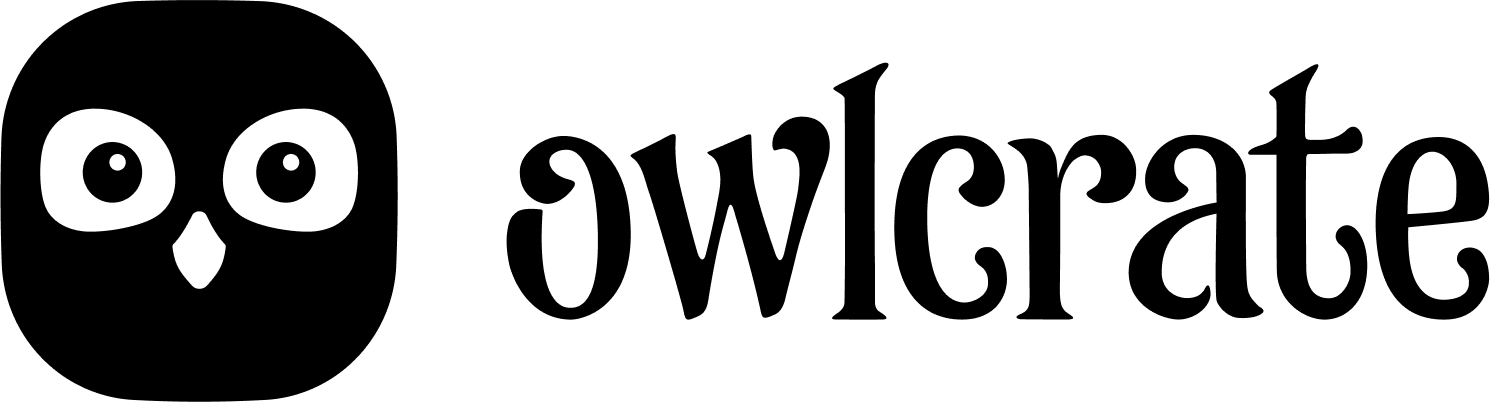I am getting an Error at Checkout and can't move on to Payment.Updated 10 months ago
Getting an error or stuck on one checkout page? Not to worry, this is usually a simple fix!
We have found a couple of customers have been getting an error during the checkout process, usually when clicking the Continue to Payment button.
The first thing to look for is the question at the bottom left of your cart - How did you hear about us?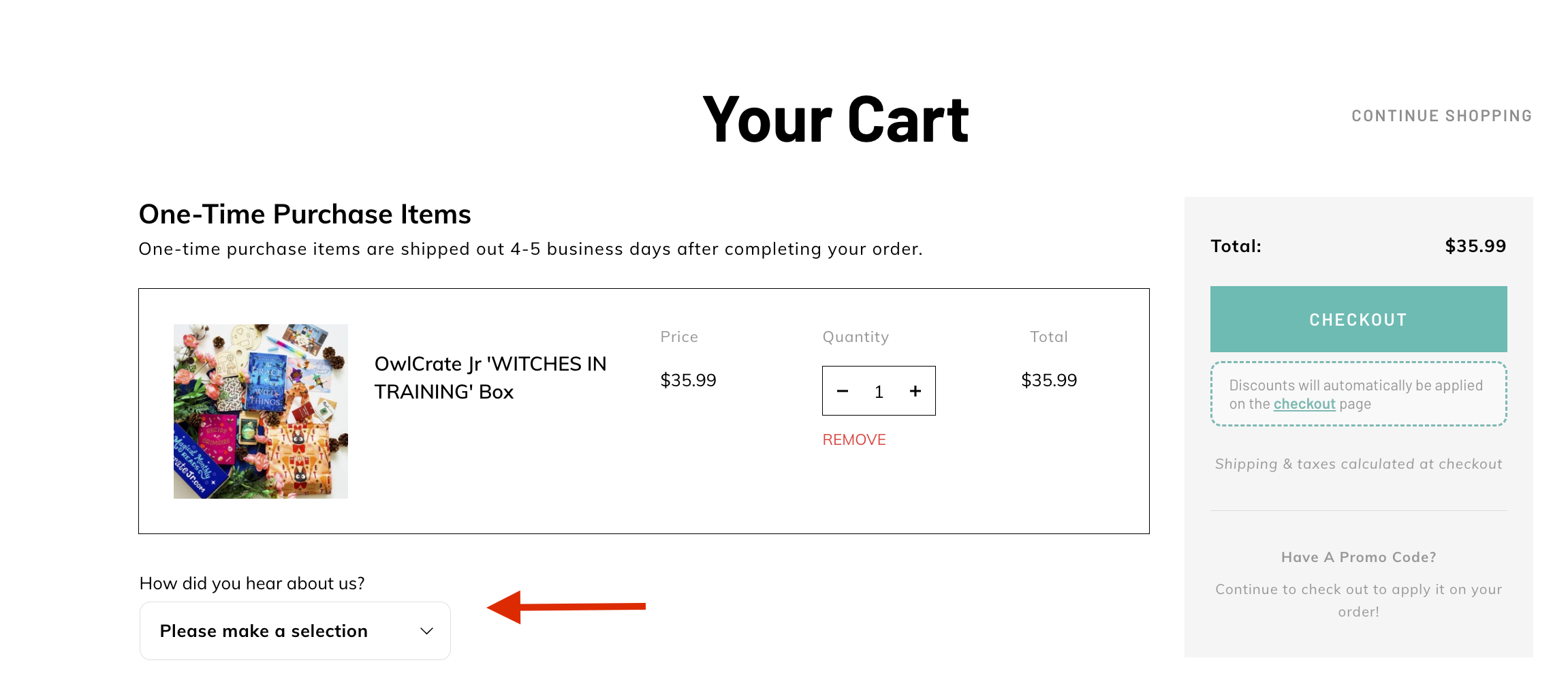
Once you have answered that question, you will be able to move on to payment.
If you are still having trouble, this could be a simple cookie issue. You will want to clear the OwlCrate cookies in your browser. While you can clear your cache/cookies in general, you can also clear OwlCrate cookies specifically.
** This cookie-clearing method should work for any other issue you may be having at checkout **
If you are using Chrome, you can follow these steps.
From the top right corner dropdown in Chrome, open your Settings:
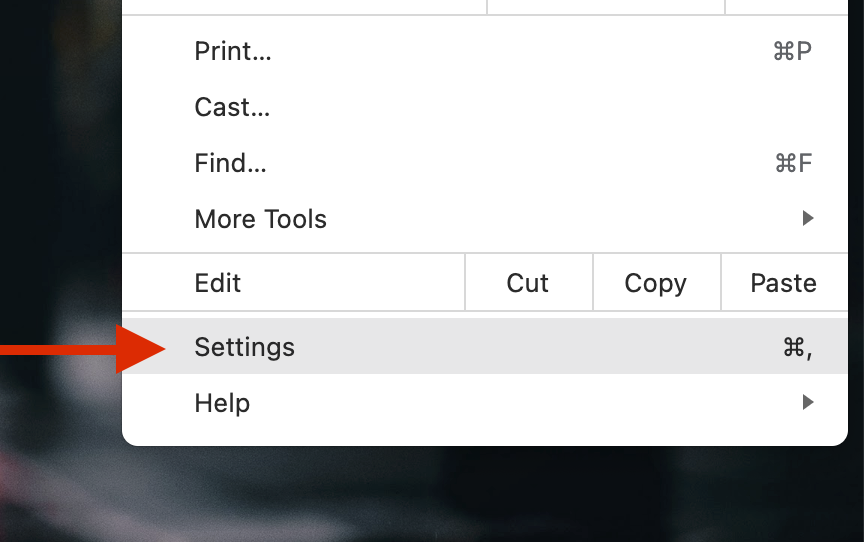
From your setting, choose Privacy and Security:
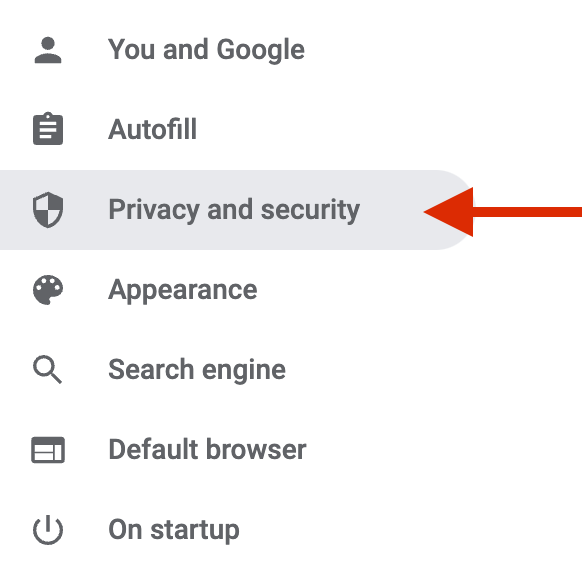
Then choose Cookies and Other Site Data:
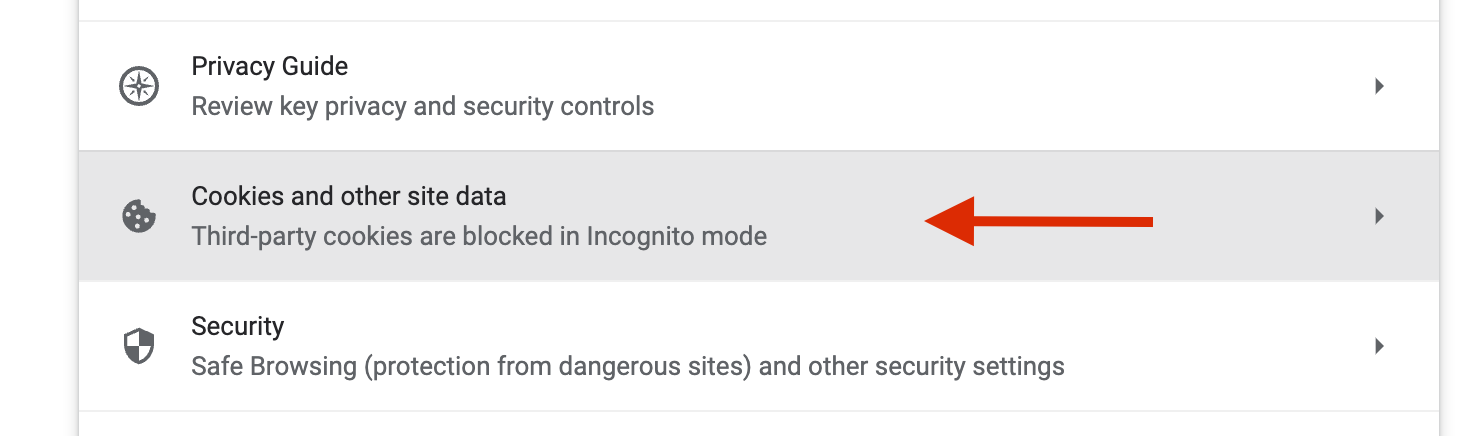
Scroll down a bit and choose See all Site Data and Permissions:
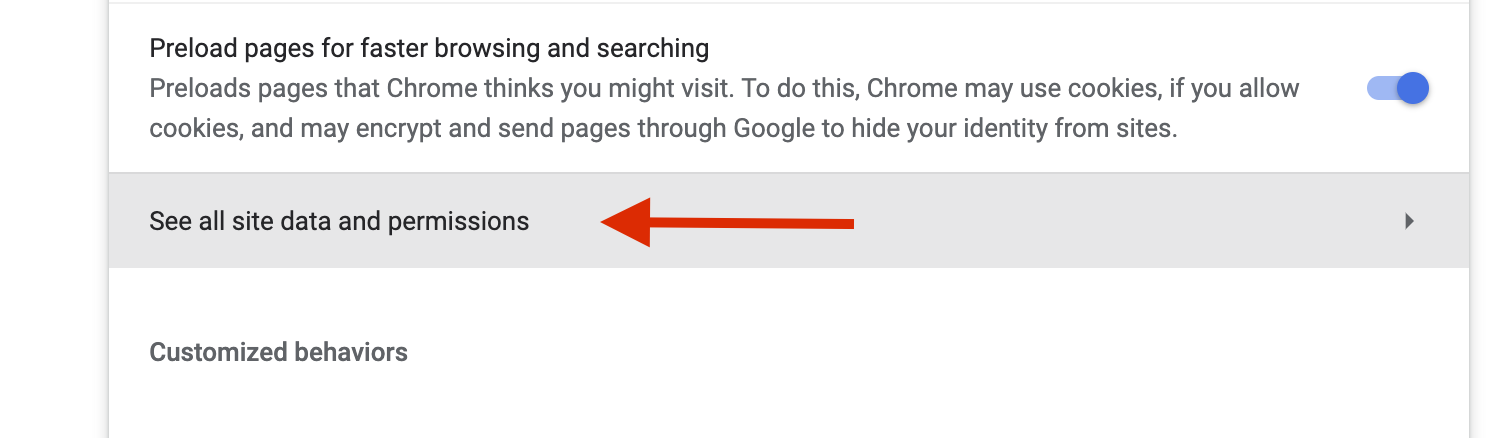
Next, Remove owlcrate.com:
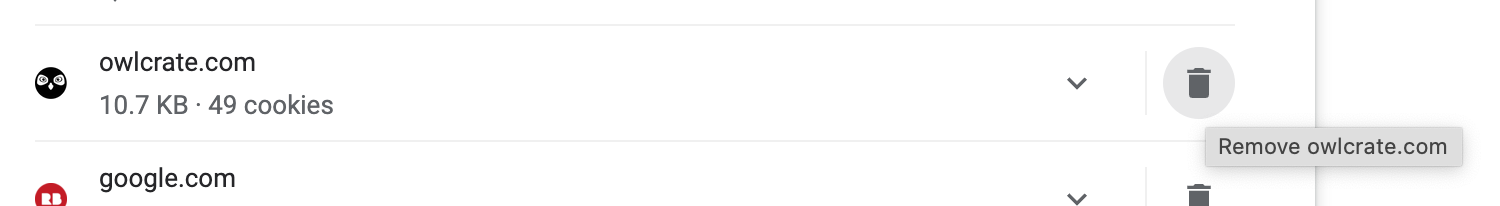
Lastly, confirm clearly owlcrate.com:
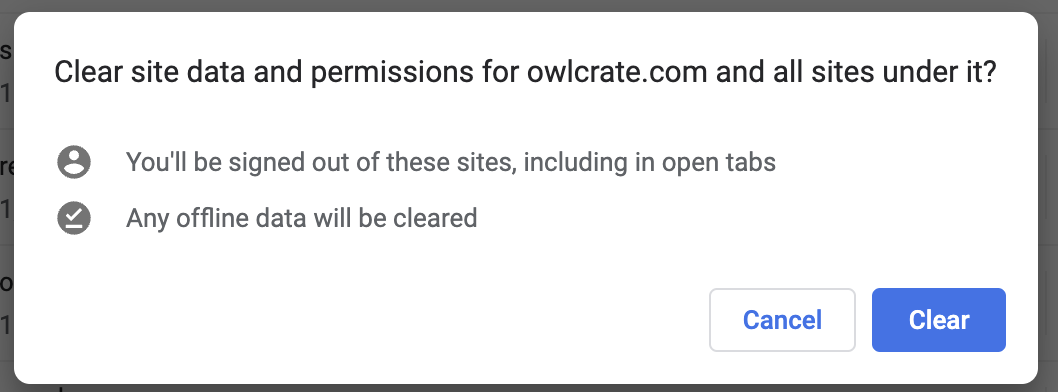
Head back to owlcrate.com and refresh your page. You should be able to try again!
If you are still having an issue, please take a screenshot of the error and email [email protected]. We will do our best to help you in a timely manner.
Not using Chrome and unsure how to clear your cookies? Search "how to clear cookies from a specific site" and you should be able to find instructions easily.