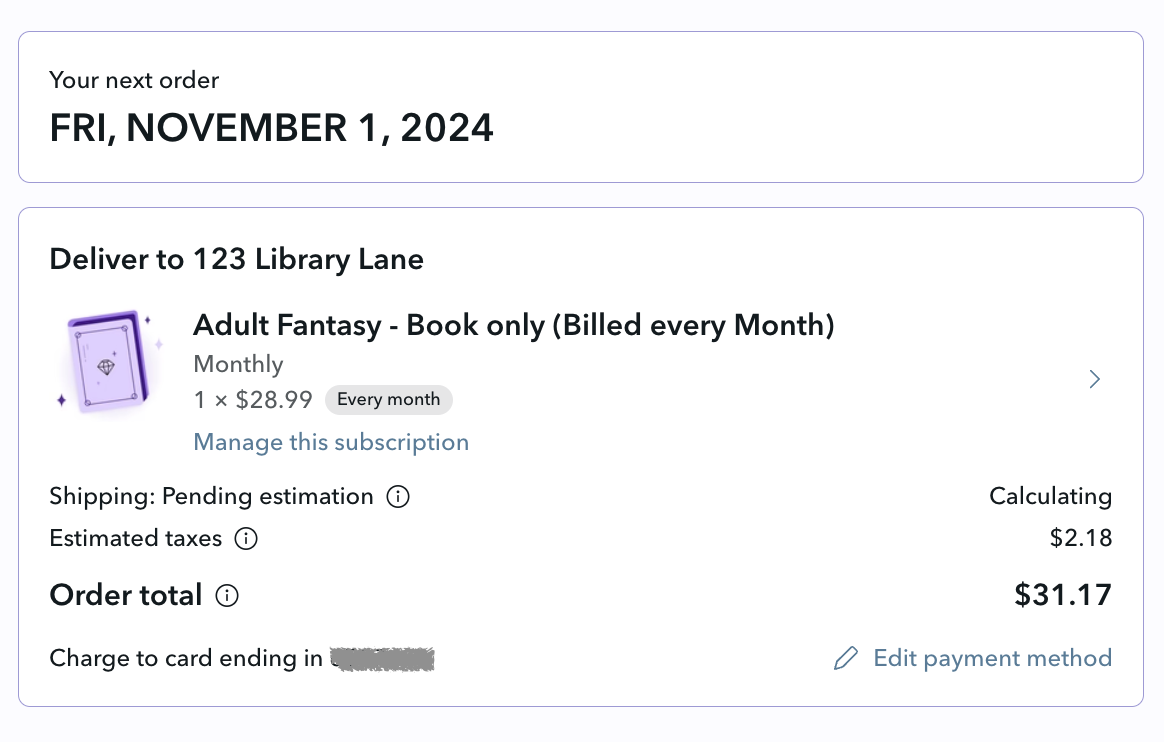How to Skip/Unskip a Box (Monthly Plan)Updated 16 days ago
When logging into your customer account, you always want to log in through owlcrate.com.
To update your address, log into your account and click MANAGE SUBSCRIPTIONS (teal button).
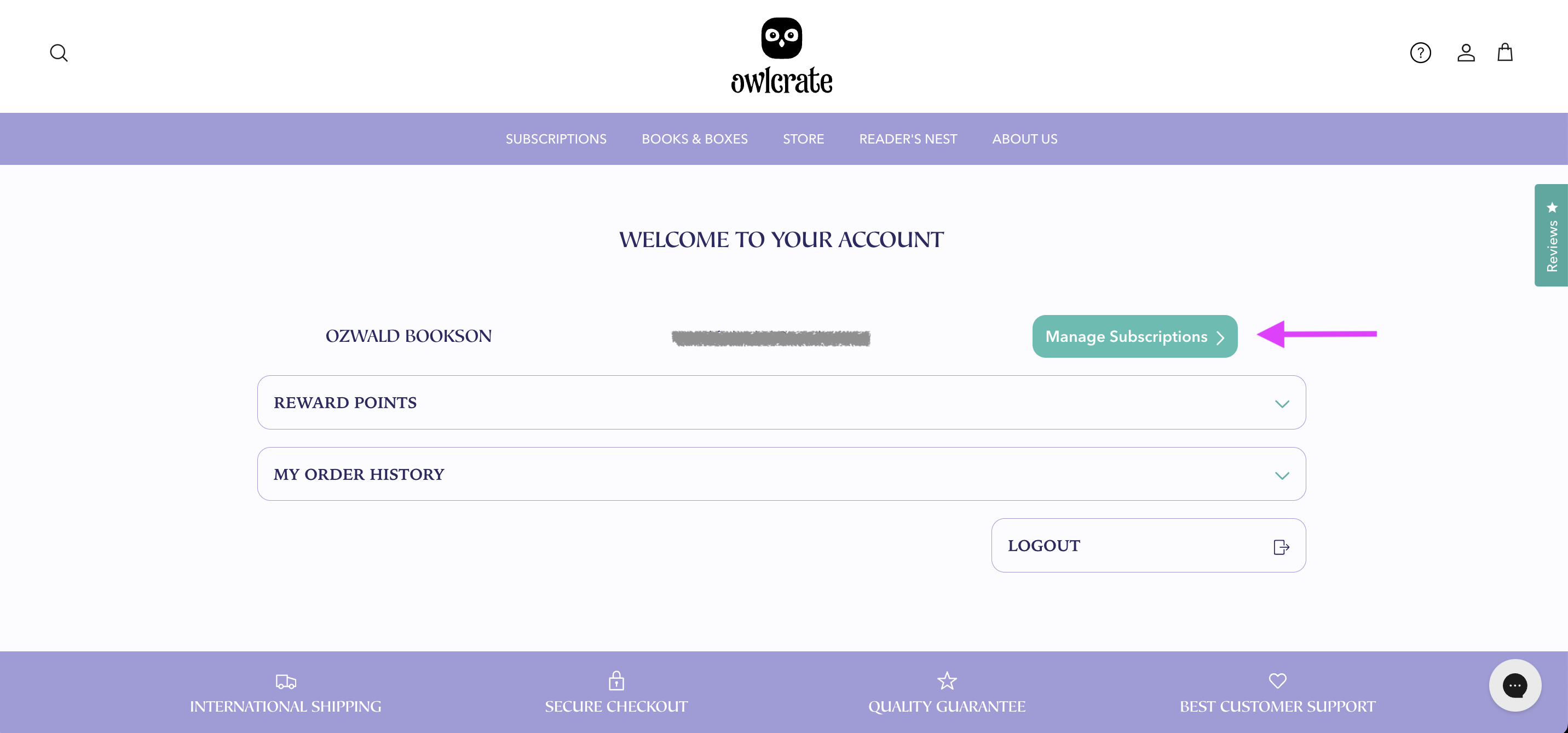
The next page is the default landing page for your subscriptions. You can Skip from this page.
Click 'Manage this subscription' to open the options.
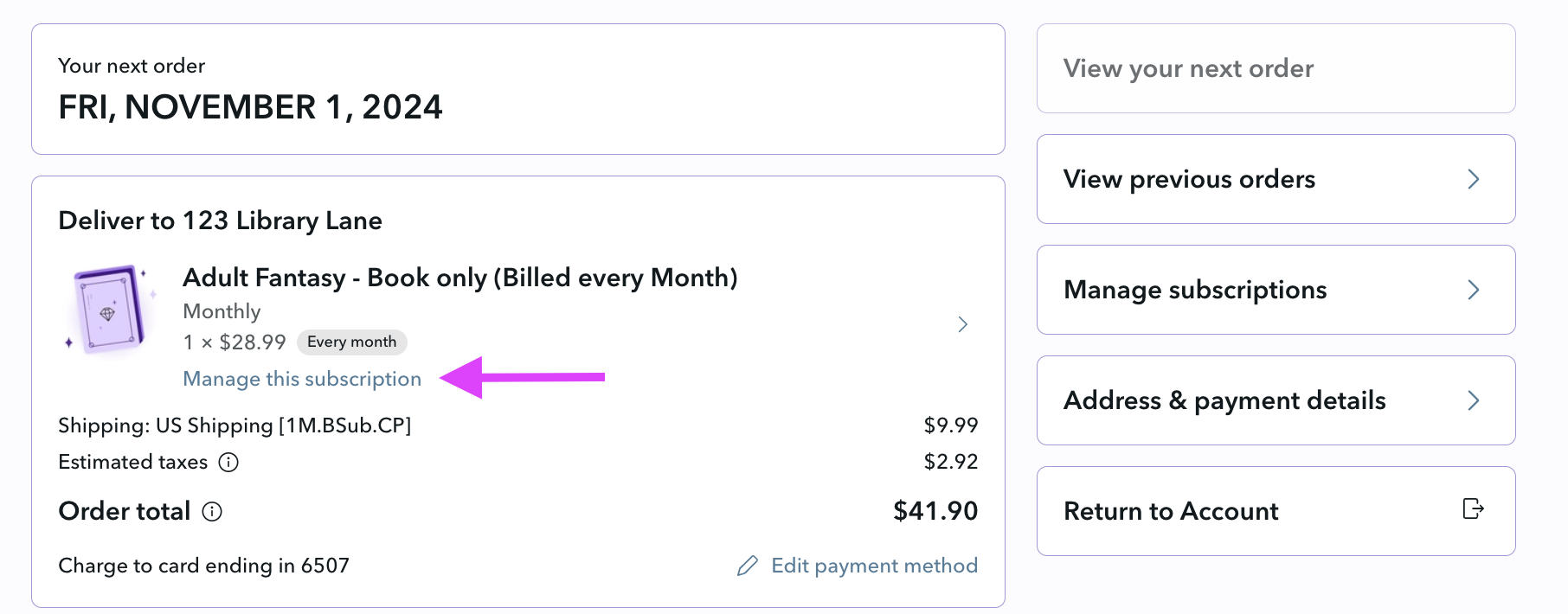
Click Skip to skip the next month's box.
* You will always be skipping the next scheduled renewal, not the current month's box. Be sure to skip before your renewal goes through on the 1st of the month.
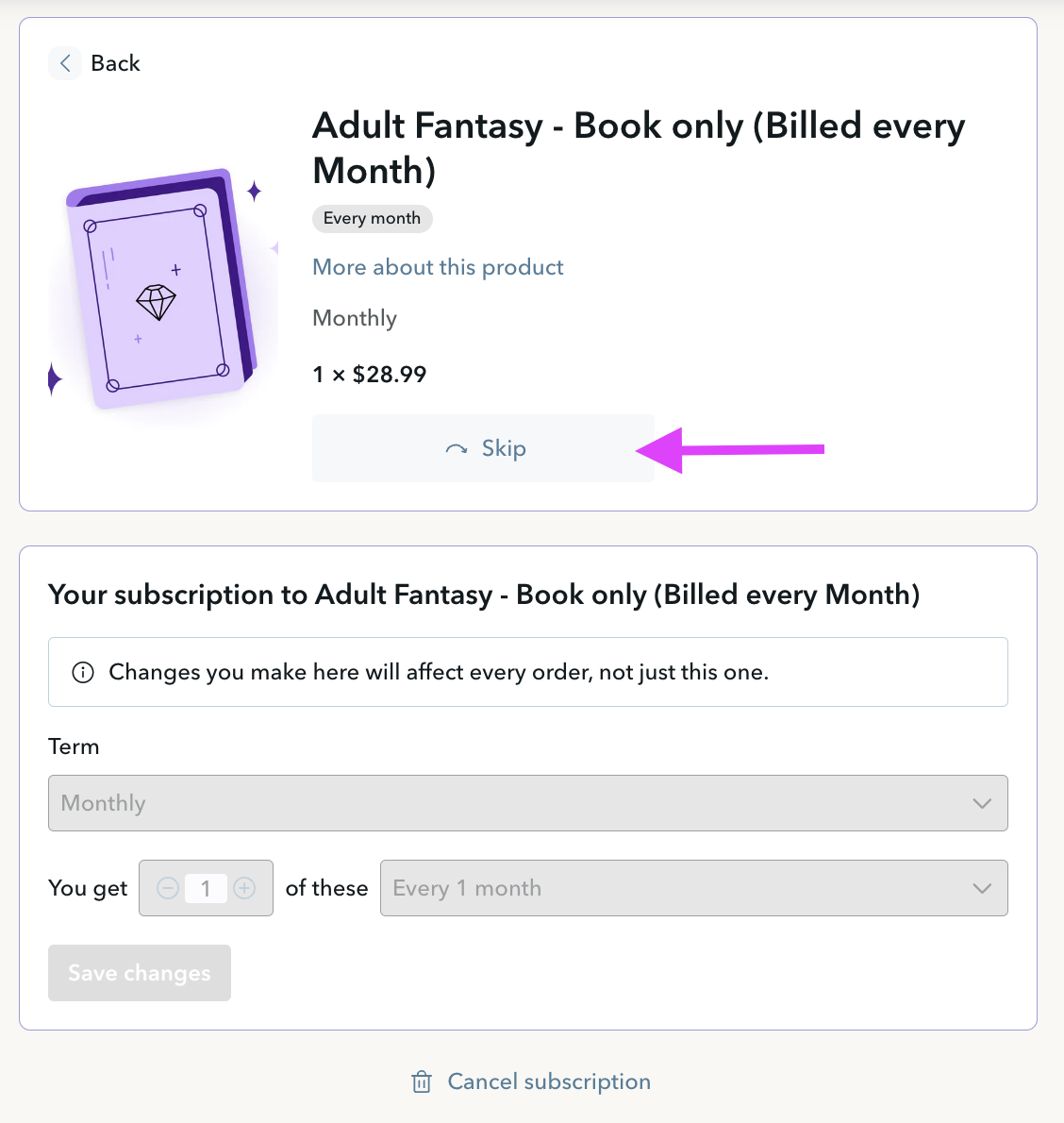
You will get this pop-up. Click 'Yes, skip from this order'.
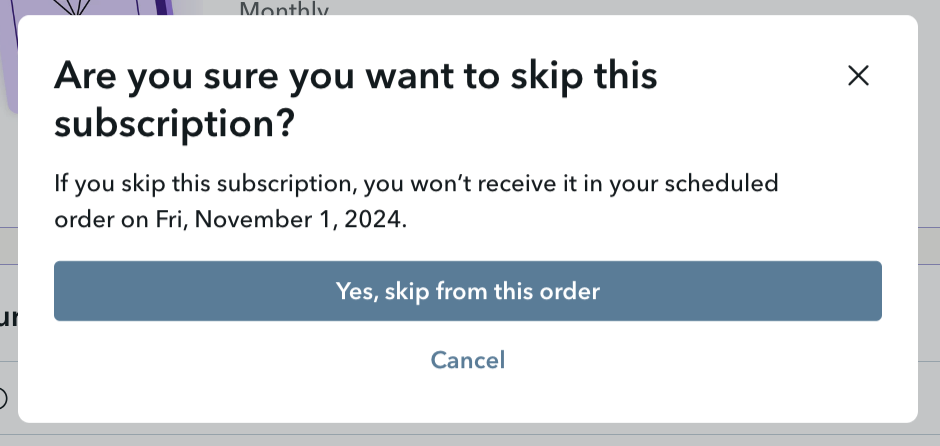
When you go back to your main account page, you will see the box was skipped successfully.
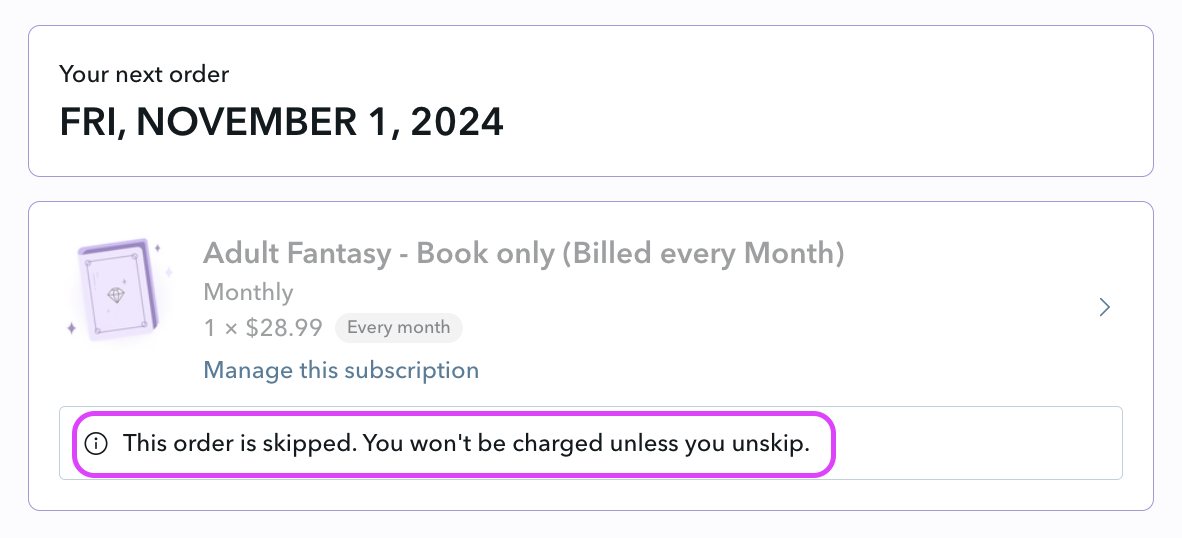
You're done!
Need to Unskip?
Click 'Manage this subscription' to go back into the options. Click Unskip.
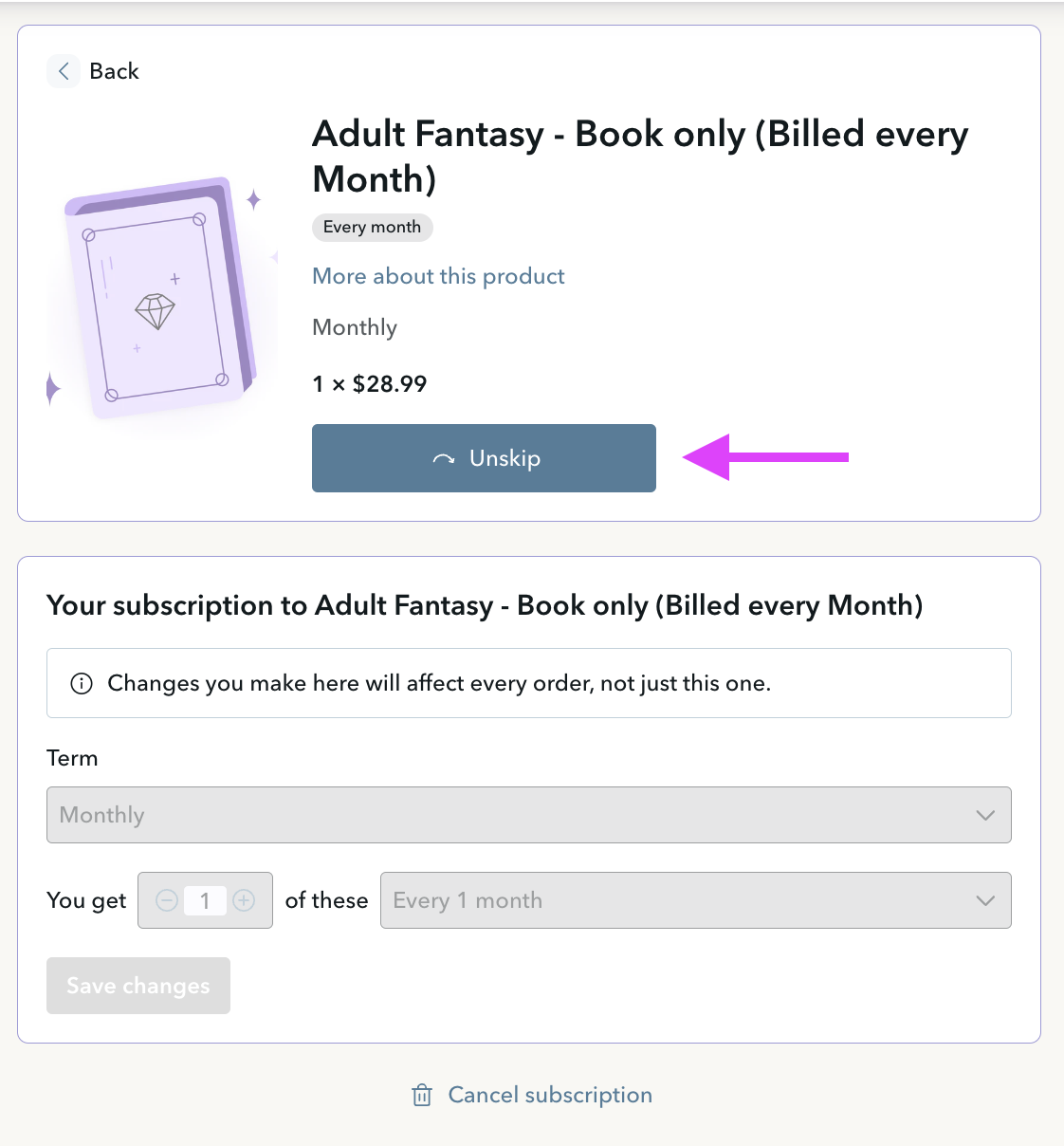
When you go back to the main page of your account, you will see the subscription has returned to being part of your next renewal.